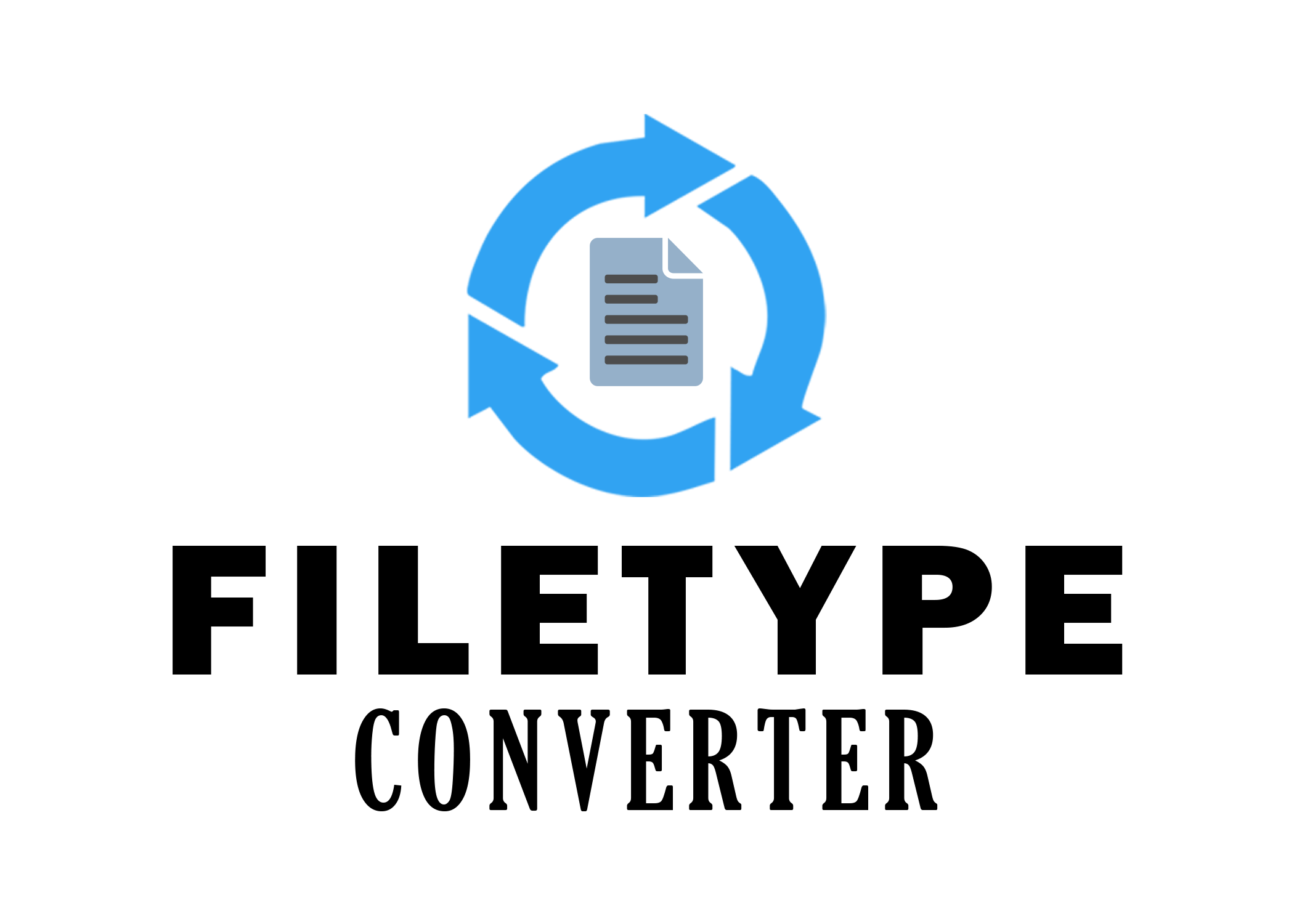How Do You Convert a TIF to a PDF? Your Step-by-Step Guide

If you've ever struggled to share high-quality TIF images due to large file sizes or compatibility issues, converting them to PDF is the solution. Whether you're a photographer, designer, or simply organizing files, learning how do you convert a TIF to a PDF ensures your work remains professional, secure, and easy to distribute. Below, we'll break down why this conversion matters and how to do it effortlessly on Filetype converter.
Why Convert TIF to PDF?
TIF Files: Quality vs. Practicality
TIF (Tag Image File Format) files are renowned for their lossless quality, making them ideal for detailed graphics, scans, and multi-page documents. However, their large size complicates sharing via email or cloud platforms. Worse, not all devices or software can open TIFs natively.
PDFs: The Universal Solution
PDFs retain visual integrity while compressing files for easy sharing. They're universally viewable, editable with permissions, and perfect for combining multi-page TIFs into a single document. Converting TIF to PDF streamlines workflows and safeguards your work from unintended edits.
How to Convert TIF to PDF Using Filetypeconverter.com
Step 1: Visit Filetype converter
Navigate to our homepage. Our intuitive design puts the TIF file to PDF converter front and center, requiring no software downloads or sign-ups.
Step 2: Upload Your TIF File
Click the "Upload Files" button to upload your TIF files. We support batch conversions, so you can upload multiple TIF files at once.
Step 3: Convert and Download
Hit "Convert." Within seconds, your PDF will be ready. Click "Download" to save it to your device. Done!
Final Thoughts
Now that you know how do you convert a TIF to a PDF, simplify your workflow with Tif to pdf converter. Whether you're archiving artwork, sharing scans, or emailing project drafts, our tool ensures your files stay professional and accessible.
Ready to Convert?
Head to Filetype converter to upload and transform your TIF files into PDFs in seconds.
Are your PDFs too large after converting them from a TIFF file? use this tool to compress a pdf
Looking for other tools and resources to work on images ?